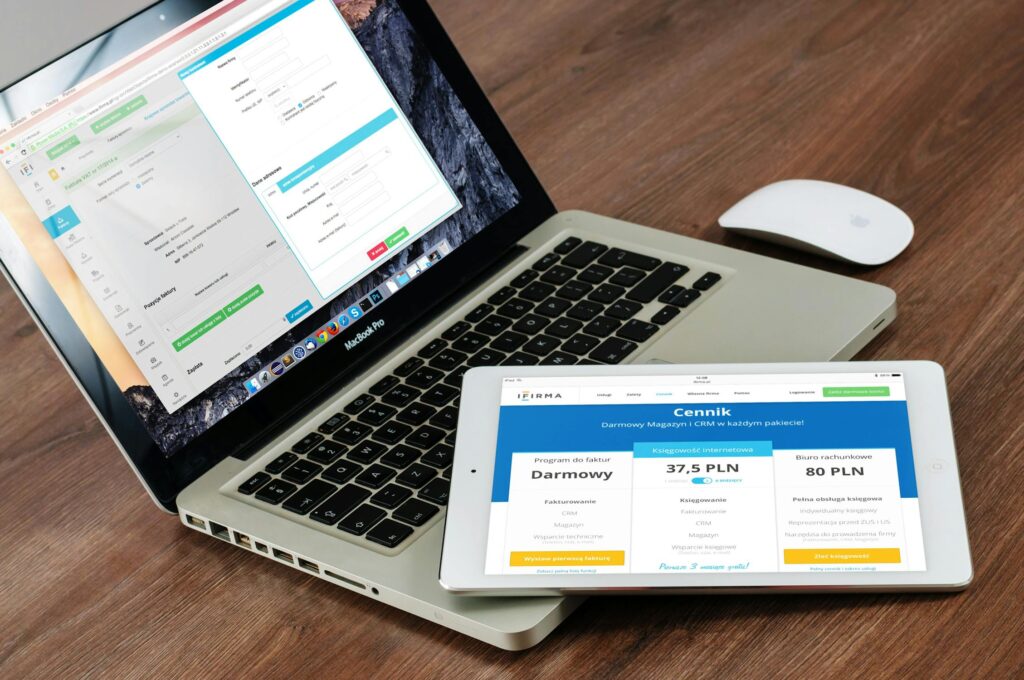In 2025, SEO and UX are no longer isolated disciplines. At Stratos Digital, we’ve seen this firsthand after two decades of working with brands across real estate, education, healthcare, and e-commerce. Google’s algorithm has matured to prioritize user experience, and businesses that understand this intersection are seeing higher rankings, better conversions, and long-term brand equity.
When a site loads slowly, confuses visitors, or lacks engaging content, it doesn’t just lose leads—it loses SEO authority. Let’s break down how UX and SEO now work hand in hand and how your brand can optimize for both.
Core Web Vitals & Google’s Ranking Signals
Google’s Core Web Vitals (CWV) measure real-world user experience:
- Largest Contentful Paint (LCP): Measures load speed
- First Input Delay (FID): Measures interactivity
- Cumulative Layout Shift (CLS): Measures visual stability
These metrics directly impact your SEO rankings. If your website doesn’t meet CWV benchmarks, your competitors will outrank you, even if your content is better.
Stat: As of 2024, websites that meet Core Web Vitals receive 28% more organic traffic than those that don’t (Source: Search Engine Journal).
How UX Affects Dwell Time, CTR, and Bounce Rate
Google uses behavioral signals as indirect ranking factors:
- Dwell Time: How long users stay on your page
- CTR (Click-Through Rate): How often users click your listing in SERPs
- Bounce Rate: How many users leave without taking action
A clean design, intuitive layout, fast-loading images, and mobile responsiveness all increase dwell time and CTR while lowering bounce rate.
“In one project for a healthcare brand in Dubai, we redesigned their homepage layout and optimized mobile CTA buttons. Bounce rate dropped by 37% and dwell time increased by 2.1x within 60 days.”
The Link Between Navigation, Crawlability & SEO
Search engines rely on your navigation structure to discover and prioritize content. Poor UX elements such as:
- Confusing menus
- Broken internal links
- Inconsistent URL structure
…lead to lower crawl frequency and indexing errors.
Best practices:
- Use clear navigation menus with logical hierarchy
- Ensure every important page is 3 clicks or less from homepage
- Add breadcrumb navigation for better UX + SEO
Internal Linking Structure for UX + SEO Win
Internal links:
- Guide users to relevant content (better UX)
- Help search engines understand topic clusters (better SEO)
Example:
On an edtech website we managed, structuring internal links from course category pages to blog guides improved organic traffic by 140% in 6 months.
Tips:
- Use descriptive anchor text (avoid “click here”)
- Maintain a consistent internal linking hierarchy
- Ensure each page gets at least 3 internal links
Designing Content for Both Users & Search Engines
Modern SEO isn’t just keyword stuffing – it’s about:
- Creating content that answers user questions clearly
- Using H1-H6 headers strategically for structure
- Balancing long-form depth with scannability (bullets, visuals)
- Optimizing image alt texts and file names
Real-World Tip:
At Stratos Digital, we always test user scroll heatmaps alongside keyword performance to strike the perfect UX-SEO balance.
FAQs
1. Does UX really impact SEO?
Yes. Google’s algorithm rewards websites that offer strong user experience through faster load time, intuitive navigation, and mobile optimization.
2. What are Core Web Vitals?
They are Google’s UX-focused ranking factors: LCP (load speed), FID (interactivity), and CLS (visual stability).
3. Can improving site speed boost rankings?
Absolutely. Even 1-second delay can reduce conversions by 7% and lower SEO rankings.
4. How does layout affect crawlability?
Logical layout improves internal linking and helps search engines discover and rank deeper pages.
5. What’s the ideal header structure (H1-H6)?
Use H1 for the main title, H2 for primary subheads, and H3-H6 to organize detailed points under each section.
6. Should I prioritize users or search engines?
You should prioritize users, but use SEO best practices to ensure search engines can understand and rank your content.
7. Can image optimization improve both UX & SEO?
Yes. Compressed images improve load speed (UX), and alt tags help with indexing and accessibility (SEO).
8. How do internal links help SEO?
They distribute link equity, help search engines crawl, and improve contextual relevance of pages.
9. What’s better: long-form or short-form pages?
It depends on intent. Long-form (1,500+ words) performs better for in-depth informational content.
10. Is sitemap submission still necessary?
Yes, it helps search engines discover all your pages and prioritize crawl frequency.
User experience is no longer a nice-to-have in SEO – it’s mandatory. At Stratos Digital, we’ve helped 100+ brands increase organic visibility and conversions by treating UX and SEO as two sides of the same coin.
If your website loads slow, confuses visitors, or lacks structure, you’re not just losing leads—you’re leaving SEO results on the table.Ready to align your SEO and UX?
Request a free website audit and let’s identify your UX-SEO growth opportunities.