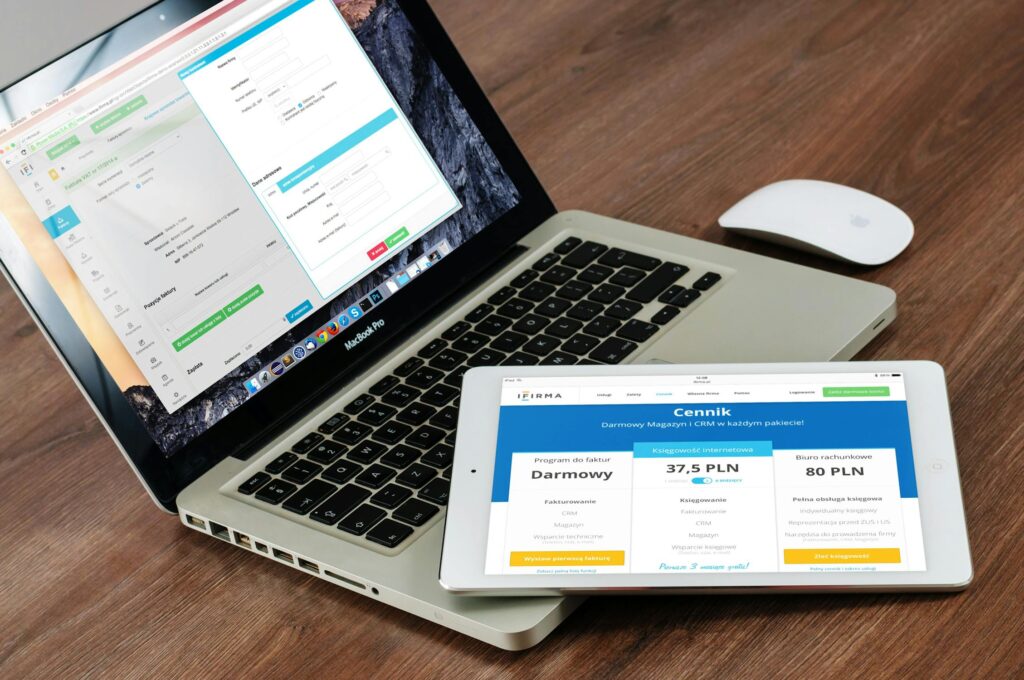In today’s hyper-digital world, your website is often the first point of contact between your brand and your potential customers. It’s not just a digital brochure; it’s a revenue-generating engine. Yet, many businesses lose prospects every day due to poor user experience (UX), slow loading times, unclear calls-to-action (CTAs), and outdated designs. As someone who has spent over 20 years helping brands solve digital pain points, I can tell you this: design is not just about aesthetics; it’s about performance.
This blog breaks down how poor website design impacts your bottom line and how to fix it with purpose-driven improvements that elevate both conversions and trust.
1. Common Website UX Mistakes That Drive Users Away
a. Cluttered Interfaces
Too many elements on a page confuse users. Simplicity is key. Heatmaps often show users abandoning pages overloaded with links, pop-ups, or inconsistent styling.
b. Inconsistent Navigation
Confusing menus, hidden navigation, or too many dropdowns often lead to higher bounce rates. 88% of users are less likely to return to a site after a bad experience.
c. Lack of Visual Hierarchy
If users can’t immediately understand where to focus, they leave. Use headings, whitespace, and font variations to guide user flow.
d. Ignoring Accessibility
Ignoring WCAG standards excludes users with disabilities, which not only impacts trust but also invites legal risk.
Fix: Conduct usability audits using tools like Hotjar or Crazy Egg. Redesign based on user flow analysis.
2. Poor CTA Placement and Conversion Drop-off
a. Below-the-Fold CTAs
Placing your CTA buttons too far down the page is a common error. Most users never scroll that far.
b. Weak CTA Copy
“Submit” doesn’t inspire action. Use action-driven, benefit-oriented language like “Book My Free Consultation”.
c. Multiple Competing CTAs
Too many options cause decision paralysis. Focus on a single action per page.
Fix: Use A/B testing tools like Google Optimize to test CTA placements and language. Track CTRs and conversions.
Stat: Companies see a 32% increase in conversions simply by optimizing CTA placement.
3. How Slow Loading Time Affects Bounce Rate
a. The 3-Second Rule
If your site takes more than 3 seconds to load, you lose over 50% of mobile users (Google, 2023).
b. Heavy Image Files and Unused Scripts
These are major culprits. Compress images and defer unused scripts.
c. No CDN or Poor Hosting
Using a Content Delivery Network (CDN) and reliable hosting improves global load speed.
Fix: Use tools like Google PageSpeed Insights and GTmetrix. Optimize assets and shift to lightweight frameworks.
4. Mobile Responsiveness and Design Trust
a. Mobile-First Indexing
Google ranks your mobile site, not your desktop one. If it’s broken on mobile, you lose rankings.
b. Tap Targets and Readability
Buttons must be easily tappable. Fonts must be legible on smaller screens.
c. Layout Breakage
If your layout breaks on mobile, users lose trust. 70% of users admit they judge a brand’s credibility based on website design.
Fix: Implement responsive frameworks like Bootstrap or Tailwind CSS. Test using real devices and emulators.
5. Real-Life Examples of Websites with Improved CRO After Redesign
Case 1: Healthcare Portal
Bounce rate dropped by 42% and conversions doubled after we restructured the homepage layout and added prominent CTA buttons.
Case 2: E-Commerce Fashion Brand
Switched from a cluttered homepage to a minimalist design. Added urgency-based CTA like “Shop New Arrivals Now.” Result: 3.5X boost in product page views and 2X conversion.
Case 3: Real Estate Developer
Replaced generic enquiry forms with location-specific CTAs. Integrated WhatsApp, Call, and Book Now buttons. Achieved 17% CTR and brought down CPL from ₹450 to ₹212.
FAQs
Q1: What are the signs of bad website UX?
Slow load time, high bounce rate, low dwell time, poor conversions, and user complaints.
Q2: How do poor designs impact conversion rates?
They reduce trust, confuse users, and fail to guide them towards the CTA.
Q3: Why is mobile responsiveness critical?
More than 65% of traffic is mobile. A poor mobile UX kills SEO and conversions.
Q4: What’s the average benchmark for page load time?
Google recommends under 2.5 seconds for the first contentful paint.
Q5: How does bounce rate affect SEO?
High bounce rates signal poor relevance to Google and can lower rankings.
Q6: Is a redesign better than minor updates?
If the foundation is weak, redesign is better. Otherwise, incremental changes work.
Q7: Can colors and fonts really influence user behavior?
Yes. Colors trigger emotion. Fonts affect readability and brand perception.
Q8: How do I know if my CTA is effective?
Monitor click-through rates. Use heatmaps and A/B tests.
Q9: What’s the ROI of redesigning a website?
Most brands see 30-60% uplift in lead generation and customer engagement.
Q10: How does web design affect credibility?
88% of users judge a brand’s credibility based on its website design (Stanford Study).
Ready to Fix Your Website Design?
At Stratos Digital, we don’t just design websites—we craft high-converting digital experiences. With over 20 years of real, hands-on experience helping brands across healthcare, real estate, education, and D2C, we build what your users actually need.
Explore Our Website UX Services Or book a free website audit. No pitch, just value.